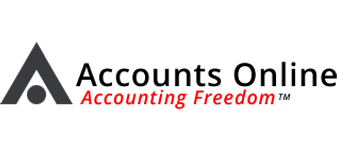Accounts Online will work on most modern Intel Personal Computers operating Microsoft Windows® Operating Systems (i.e. Windows 95, 98, Me, NT, 2000 and XP).
Apple MACs can operate Accounts Online with “Connectix Virtual PC”
Less than 10 MB disk space is required, including data files.
In most cases, we simply install the program directly onto your computer and have you up and running straight away. Our fastest installation and training session was 19 minutes, however an average sized business will take 4-8 hours to set up and train.
For invoicing and payroll, this depends on whether existing databases can be easily accessed and imported.
Security is very important to all of us, with the nasties out there on the internet, so we strongly recommend that you:
- keep Windows regularly updated regularly via the Windows Update Utility (windowsupdate.microsoft.com).
Windows Me, 2000 (SP3 or later) and XP provide the facility of automatic updates, which downloads (& optionally installs) the latest Microsoft security updates while your computer is connected to the internet.
For more details, see www.microsoft.com/security/protect/default.asp - ensure computer virus software is installed and regularly updated
- preferably also use an Internet Firewall to protect your PC when on the internet. This is a piece of software or hardware that helps prevent hackers, and many types of viruses and worms, from accessing your computer.Data transfer uses the latest 128-bit encryption technology to guarantee secure data transfer (HTTPS). We are continually evaluating this technology to maximise connectivity and ensure your data security.